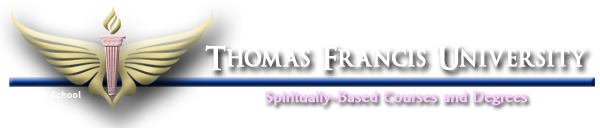Is this your first time here?
For full access to courses, you will need to create a free student account. Here's how:
Please DO NOT skip reading the following!
Click on the button below to fill out the New Account form with your details. Important: Spell your first and last name with proper-case letters. It will be used on your certificates. Do not use all caps or all lower-case letters.
You can only use the following email providers to self-register: gmail.com, yahoo.com, icloud.com, outlook.com, aol.com, hotmail.com, gmx.com, protonmail.com, mail.com, comcast.net. If your email provider is different, email Admin at admin@tfuniversity.org and we will register you. Include your first and last name, your email address, and your city, state/province, and country. We will register you as quickly as possible and will email your login information.
Check your email and click on the link provided to confirm your email address.
You should now be logged in, but if not, login on the Home page.
Select the course you want from the Course Descriptions page and click on the "Enroll" button next to the course title.
Submit your tuition and you will be instantly enrolled in that course.